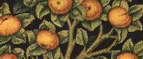My Toshiba M200, which has been the took for most of my work in the last few yours suddenly won’t work as a Tablet. No pen. Hope it is a quick fix but I can’t see how to do it. It is Queens Birthday here, so I can’t even take it in to be fixed. Any ideas?
In the thick of it
Photo of the view, first night on the workshop:

The next day I learned a lot about paint. My first real go at real-media in a long time, decades!
The focus and the exercises were great.

One small bit of real paint from my exercise sheet.
~
I finished up doing some acrylic seed heads, but they are gone, apart from a digital sketch I made on the Tablet at the end of the day: the usual digital follows.
Gessoing Boards
Here is another shot of preparations for the wkshop.

Software for drawing on the Tablet PC
I get asked from time to time what software I use. So here is a post to sum that up, I have done it before but it is out of date. Starting with what I use most. I can take images from one program to another, either whole or as layers.
ArtRage 2.5
It is my favorite because it has a good interface, and it can do a lot really well. It has some features no other programs have, or if they have them they are too hard to find or use.
ACDsee 4.
For some “post production” such as lightening or darkening images, changing the hue.
Corel Paint X
Very versatile, I can usually get the exact pen I want, and love discovering new ones.
Picasa
Other post-production. It can do some nice things like straighten & tilt.
Photoshop
It can do everything, I use it for printing.
Paint
This is the MS free one that comes with Windows. It is quick for text, and bucket fill.
~
I have tried lots of others but these ones are the most stable. ArtRage has never crashed my machine, and all the others have. I have spent a lot on software, but the $25 for ArtRage 2 was the best value for money by a long shot.
Of course it is all personal preference, it depends on what you know and what you do.