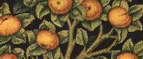A few posts ago I bemoaned the iPod interface. Well Tod Maffin has a way to work around all this. How I Listen to 100 Podcasts A Day (I Love Radio .org):
STEP ONE: SET UP AN iTUNES ‘RIVER OF SOUND’ PLAYLIST
I have what I call my River of Sound smart-playlists (taking a page from Dave Winer’s ‘river of news’ metaphor. I have two: Podcasts-Cdn and Podcasts-Other. These are based on genres I force in place through my podcatching client: Canadian podcasts are forced with the Podcast-Cdn genre and all others get the Podcasts-Other when they are downloaded.
The criteria for these Smart Playlists is critical to making this work. They are:* Genre is Podcast-Cdn or Podcast-Other
* My Rating is 0 stars (this last criteria is the big secret. That way, as soon as I rate a podcast, it disappears from my River of Sound smart playlist, and I can ‘work through them’ much like you’d read and email then put ita folder.)STEP TWO: USE RATINGS AS A CODE SYSTEM
I use my star ratings as a way to categorize podcasts I’m listening to. Here are my five categories:* 1 star: Delete from iTunes at next sync
* 2 stars: Potential content for The Feed — I used iPodderX to convert to bookmarkable format, so that when I find a moment I think would work, I pause it right there, rate it 2 stars, and move onto the next one. Then when I’m back at my Mac, I can easily find that moment again.
* 3 stars: Great podcasts. These are just ones I really love listening to again and again, or playing for people as an example of what a good podcast is like.
* 4 stars: Take action. This reminds me to do something — email the podcaster, change the genre it’s filed under, check out their web site, etc.
* 5 stars: My favourite music. Gotta have a list.
I also have a cheat-sheet label on the back of my iPod to remind me of what all the codes mean.
STEP THREE: SET UP CATEGORY-CATCHERS IN iTUNES
Now, the last step is to create ‘category catchers.’ These are Smart Playlists that funnel your star ratings into their own playlists for you. That’s fairly simple — it’s just one playlist for each star (i.e. When My Rating equals 1 star.) This way, when you rate something as a particular star on your iPod as you’re listening (or, indeed, when listening from iTunes) they will pop into the right category here. (Note to Apple: I wish I could delete files from a playlist — you can only remove it from the playlist, not actually remove the file.)