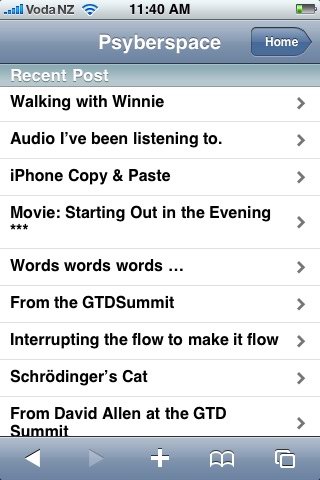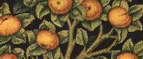I do not like the look of the new Android G1. I find the slide out keyboard ugly! Maybe it is the anachronism. The keyboard caters to the fear of the new.
I never wanted those keys on my Treo. I could use graffiti on the Palm. If only Palm had followed through with the Lifedrive, made a phone.
iPhone transforms everything with a virtual keyboard, and yet the newer Android reverts to the older way. I think that is why the gadget looks so clumsy ro me.
Yes there is something to learn with a virtual keyboard. It is worth it, it is easy, here is the secret.
The iPhone screen based way is the way of the future I have no doubt! I can imagine the track pad expanding on the Macs to include a virtual keyboard. I know there is no tactile feedback, but maybe even that can be created virtualy, perhaps a tiny vibration. Certainly audio feedback can developed.
Having used the iPhone keyboard I see the great potential of simply improving the software that drives it to the point where it learns more. The software can interpret my intentions hard keys can’t do that. I am faster on my big keyboard no doubt, but I miss some of the functionality of the auto correct on the phone.