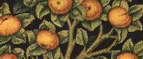It seems there is a debate about tags vs folders. They are not mutually exclusive. Here is a principle I adhered to for years:
Folders for browsing, tags for search.
So what really is the difference between the two?
Physical libraries have shelves and things are grouped (like folders). Tags are really not possible. So it might be good to brows the theatre section if you are into theatre.
Digitally the same applies you can’t browse one big pile, so put stuff into folders, but not too many (at least at the top level). Folders are there to facilitate browsing. The Dewey decimal classification has 10 top levels, and that is about right. They are rather beautiful:
000 – Computer science, information & general works
100 – Philosophy & psychology
200 – Religion
300 – Social sciences
400 – Language
500 – Pure Science
600 – Technology
700 – Arts & recreation
800 – Literature
900 – History & geography
But what about ‘Karl Marx’? Browse in Social sciences. But there would be stuff about him or by him in probably everyone of those groups! Hard for librarians who are forced to chose one shelf for something like: Sociometry, Experimental Method and the Science of Society, An Approach to a New Political Orientation by J.L. Moreno, which also has a chapter on Marx. Digitally it could be in many at once i.e. in three folders: Moreno, social science and politics. That is worth doing. Some one browsing might like finding it there. But consider the power of tags.
Tagging that book with: Moreno, politics, social science would be useful, but imagine adding sociometry, Marx, psychodrama group work, philosophy, religion.
It would come up in a fairly short list with any two of those tags. Also be easy to see what other books come up with a search on any two of those tags.
*
But what the hell! Functionality for tags is lousy in most apps. They take time to add. Maybe search has outsmarted tags. Google does it all.
In Google Drive a file can be in many folders, that’s an an aid to browsing. No tags, and search works well.