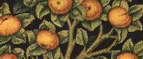A Beginner's Guide to Effective Email
This is a link to Kaitlin Duck Sherwood's classic and once rather useful guide. Effective Email is not a bad title. It is, in hindsight an idealistic paper, honourable because of that but also impractical & frustrating. There is an ideology about email embedded in the work that we now know will remain an ideal. In 2006 this 2000 document is dated. It is dated not just because it is from the last century or because of new technology (it is somewhat technology neutral, but technology has surpassed these older ideas) but mainly because something completely new is needed
* to relate to the reality of actual practice
* to grapple with ineffective practices and fallacies that have gained more popularity
For example there is a link to a page by Kaitlin Duck Sherwood on Email Overload. Which has a range of tips, some better than others but which is flawed in its attitude to the question. Even in its title.
There is no such thing as email overload, any more than that there is a library overload, or an art gallery overload, information overload or a shortage of time, or difficult problems… you get the idea, own the challenge, don’t be a victim to abundance in the world; be wise to the flow of stuff.
I am planning some posts here around Email Intelligence. I want to find the central principles of wise email practices.
This is not a trivial thing, a good practitioner would be a back belt in communication, there would be personal fitness combined with a thorough tradition, and like judo would use the energy in the "enemy" as a source of strength, as a friend. There may be a bigger topic here – the art of communication in the digital era. I will however focus (slowly I'm afraid) on principles and practices related to email. And in case you have not spotted, I am already indebted to David Allen's GTD tradition in my thinking here. They are good on email practice, and I also see limitations.
I recall some earlier posts on this theme. I will go back & tag some old posts.