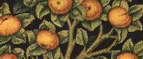In the last post I wrote about my Thousand Sketches project – and how it has its roots in many things I have done. One of those projects was “Psybernet” it predates my involvement with the Internet – it began on Fidonet. That project hit me with a bang just like the Thousand Sketches just has. It was the realisation that the online communication I was involved in (in CompuServe at that time) was intrinsically psychological. I was familiar with Psychodrama and knew – from experience – how groups could be an incubator for psychological transformation.
Cyberspace was full of groups! I wanted a group that was consciously exploring this online space in a psychological way and Psybernet was it. That original group began on the Psybernet BBS, then moved to L-soft mailing list, and then to eGroups which were bought out by Yahoo groups.
While my focus has been on the dramas that unfold in groups – I also found out a lot about the infrastructure of online groups. Some software was better than others, and there are many more mature forms now. Caucus is a web forum that is the best I have experienced for conversation online. There are plenty of good email lists, but some do not handle files or the web all that well. For the best of all worlds for online groups using the Web & email is OnlineGroups.Net. It is very good as a web based forum and excellent for email, groups can all be accessed either way, and they can cohere on a site to form a community.
All this is on my mind as I am thinking about Thousand Sketches because the first person I shared my Psybernet ideas with as they emerged in the early 1990s was Dan Randow the main developer of OnlineGroups.Net. He was in both IT and Psychodrama and he immediately saw the online group potential for very productive work. Dan went on to develop a career facilitating groups online for organisations, for a while I worked in the company he established, GroupSense.
The initial philosophy was to use available technology. eGroups were a mainstay for GroupSense, but that went sour when Yahoo! pruchased them. It became much harder to integrate the tech into a group’s life. People needed a Yahoo ID and the messages carried ads. Something new was needed.
That led to GroupServer an open source project which has well a developed implementation at OnlineGroups.Net
I have been using the sevice for may years and have felt at home there for professional & personal groups.
OnlineGroups.Net is now offering sites with groups to the public, this is a new development and I find it fascinating how those discussions over the years with Dan about creating forms to enhance group life has led to us making public our endeavours, though different, at the same time! In the case of Dan, excellent software for groups, and for me Thousand Sketches.
Of course I have an Announcement Group for Thousand Sketches at OnlineGroups.Net.