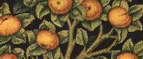Just while I help with another website I am trying a new theme here.
Playing with some images to go with Kubrick. This is the Psychodrama “encounter” symbol, not sure of its exact origins.
Here is the one that is 215 x 150 the rubrick requirement:

More interesting would be a wider banner something like this:

I am putting some of these explorations up as sketches: Thousand Sketches