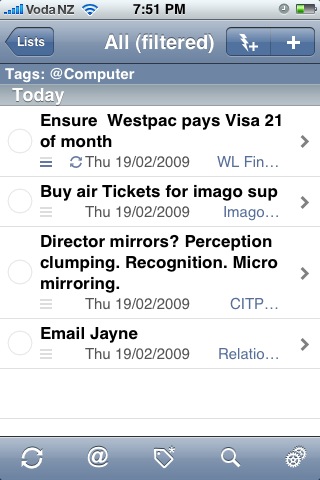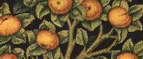Here is how I am doing it right now, and loving it. Getting it all working took a while as I had to change everything with the advent of the iPhone. Everything I dreamed I could do on the Palm, in Mindmanager and on paper I now can do on the iPhone.
Details follow.
Mostly use the phone for entering & viewing. I don’t use the RTM app, but prefer Appigo “To Do”. I sync that with RTM on the PC, a backup and useful for a lot of work as well. Esp. writing notes.
However I make just one Note, as that is all that will show up in Appigo.
I use the Lists for Projects. Most tasks have a project (list). That way anytime I can review a Project. I also have some non-project lists. Shopping, Movies, Books, INFORMATION (for numbers & stuff) I often make a Purpose
Tags are for Context when they have an @, ie @Daytime Phone @Evening Phone, or for call I can make anytime, just @Phone. @Home etc are all there. I throw in other Tags, to help find things, and to define them.
The principle here a good system has Browse and Search! The Projects are Browse and the Tags are best for search.
I have a Project called FLOW, which is my own “Weekly/Monthly Review” system. Tasks in this project are recurring and have a fortnightly one called Review Project List. There are plenty of others too, like Review Backup Systems
I usually put a due date on everything, which means it will get reviewed on that date if nothing else. If there is no due date it gets a Sometime TAG, ie it can be in a Project (List), but I can still do my Two Monthly task in FLOW: Review Sometime.
WaitingFor is treated just like Sometime, except I review it weekly, ie I have a recurring task in FLOW: Review WaitingFor
Of course there is the In Box list, which I can quickly add any new thing into, and which I put everything into all day, and process all the time. By processing it, I mean making sure it has an actionable name, has a Context tag, and perhaps a swag of keyword tags. Maybe it needs a note to clarify several NAs, finally I put it in a project, existing or new. Now that it is part of a Project, it is no longer in the In Box.
So that is the digital in Box, I also have a notebook, voicemail, and two physical in baskets one at home & one at work. I use a tickler at home.
Oh email. I get to an Empty IN Box quite often! Several times a day. I get there using the my own domain on Gmail IMAP on the PC & phone the bulk of my mail is filtered into folders so it by passes the In Box. The rest I reply to quickly, delegate, Archive or defer. I defer using the Gmail Star. It is easy to do as I review the same mail account on the PC and on the phone. I Work away at that Star list, it has about 40 emails at the moment.
In boxes I am not bad with, the Action piles are harder!
So right now I see only these of 100s: Today, @Computer